Insightly CRM Review (2024)
[Definitive Guide]
![Insightly CRM Review ([currentyear]) <br>[Definitive Guide] 1 Insightly FI](https://www.insiderbusinessschool.com/wp-content/uploads/2021/04/Insightly-FI.jpg)
Share this article:
DISCLAIMER – Insider Business School is a leading player in the world of today’s digital entrepreneur – we’ll introduce you to go-getters and great thinkers. We sometimes use affiliate links and may receive a small commission on your purchase. Learn more…
This is the Ultimate IBS Review of the Insightly CRM.
In this comprehensive review, we’ll cover:
Since 2009, Insightly has helped over 25,000 companies improve their leads, tasks, and sales management.
This CRM has the tools you need to manage deals through your entire sales pipeline.
Its workflow automation tool, lead assessment tool, and marketing automation will help your small business even as it grows. Meaning that when the sales and marketing tool increases your company size, it remains capable of providing a CRM solution.
Let’s cut to the chase…
We’ve tested the top CRM platforms on the market. So, we’ve seen how Insightly’s automated features help both small and larger SMBs with relationship management.
Buckle up as we dig deeper into this article that’ll surely patch up your CRM needs and more.
Let’s get started.
Related: 13 Best CRM for Small Businesses
Specifications: Insightly CRM
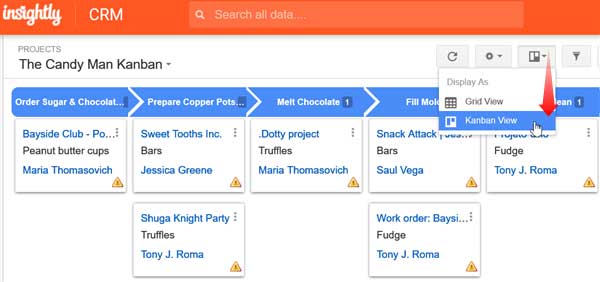
Bottom Line : Insightly keeps businesses organized and highly productive
Pros
Cons
Our Verdict: Insightly CRM
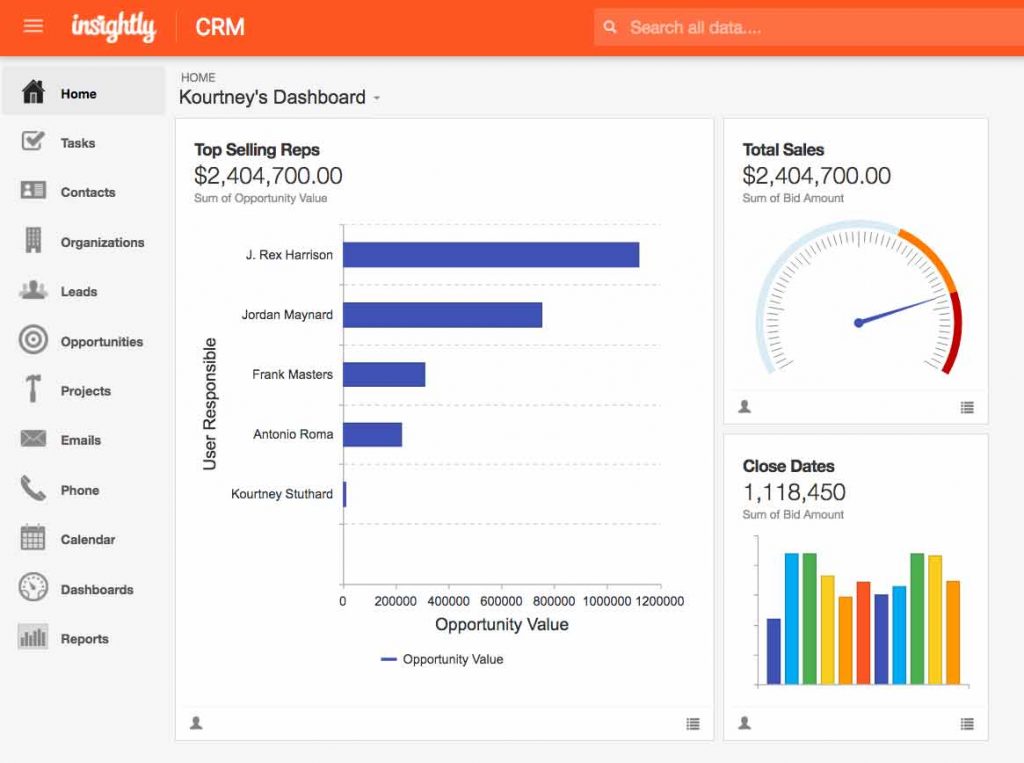
Insightly is a leading CRM software that helps various industries manage leads and contacts, monitor sales pipeline, track customer relationships, and a lot more.
It offers its users an out-of-the-box management tool that’s not only affordable but also user-friendly. This powerful and easy-to-use CRM natively integrates to third-party software like Office 365 and Google Apps, making it more convenient for your sales team to manage your sales process.
It’s an excellent choice for opportunity management by small businesses and medium-sized companies.
RELATED:
Compare to Similar CRM’s
Out of the alternatives considered, Insightly beats others with its top-notch suitability for project management, performance monitoring, and most importantly, CRM.
More than 1.5 million users agree that it’s user-friendly.
Insightly has many features to help you organize your customer relationships. These automation features give us an insight into activity sets that make our sales team keep track of sales and improve our management techniques.
Insightly’s features use intelligent technology to interact strategically with your customers, making them loyal to your small business.
Our Analysis Comparisons and Test Results
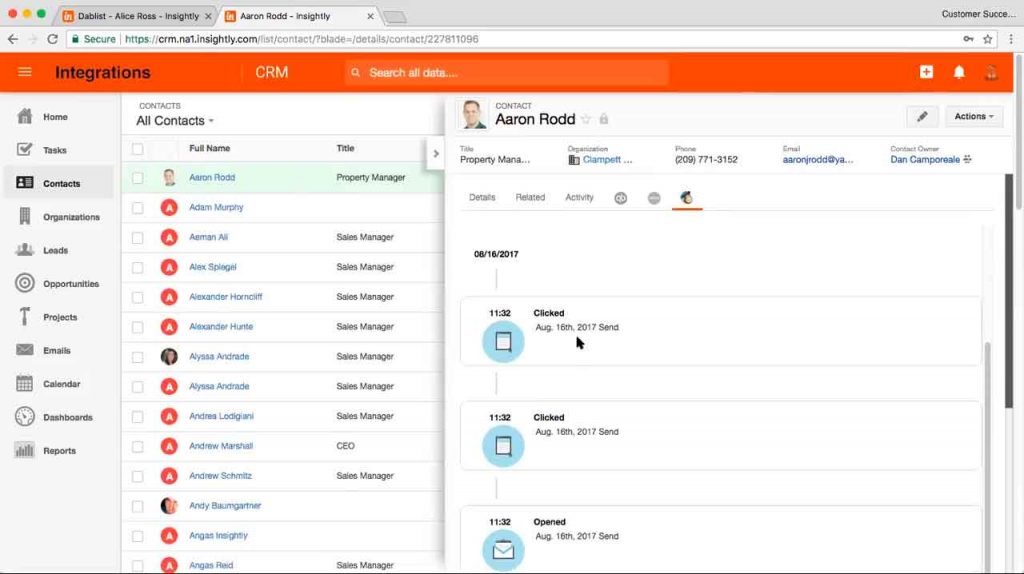
Performance Comparison
Insightly has a host of features that will remain suitable for your small business even when it eventually becomes large. These features combine to improve your customer relationship.
We have tested Insightly and found it exceptional in its sales and marketing techniques and reporting style, paving the way for a more convenient system for users.
Now, find out how this CRM compares to others in offering value for your money.
Value for Money
Budgeting is usually a concern for small-sized businesses.
To save money, you need a CRM software with management features. You also want one that won’t have you paying so much per user or per month.
Insightly’s pricing is undoubtedly the fairest you’ll get. As a user, you’ll enjoy project management features, API access, unlimited custom reports, and an array of email templates.
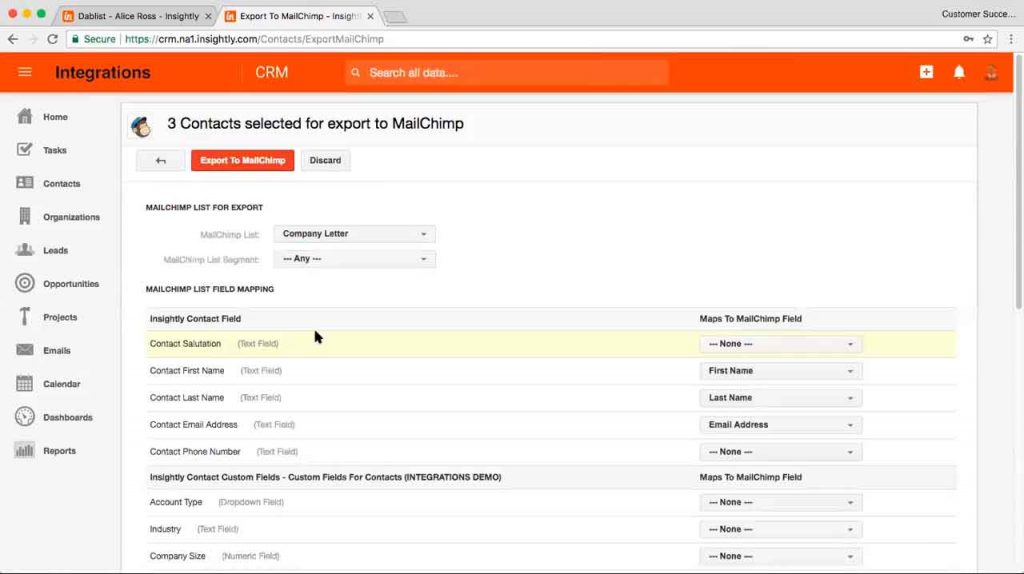
But that’s not all…
As an Insightly user, you’ll connect to the business analytic service by Microsoft. There are also marketing automation, workflow automation, Google Apps integration, and an easy-to-use interface in the mix.
Insightly CRM allows us to send as much as 2,500 mass emails each day. It’ll also allow you to send an email at a later time by using the email scheduling feature.
The CRM platform makes project management feel like a breeze. Meaning that when businesses use Insightly features like the activity sets, Calendar Sync, and Google Contacts, task management will become easier.
For a stronger customer interaction, project management or lead management, let your sales teams use Insightly CRM.
Its host of management features will help you win more conversions and sales without breaking the bank.
Value for Money Rating
Ease of Use
Insightly CRM is super easy to use. With Insightly, you’ll have your customer relationship management running within weeks.
You’ll need to get a customer success manager to walk you through the Insightly CRM setup. You can also import leads from a previous CRM software without an outside developer.
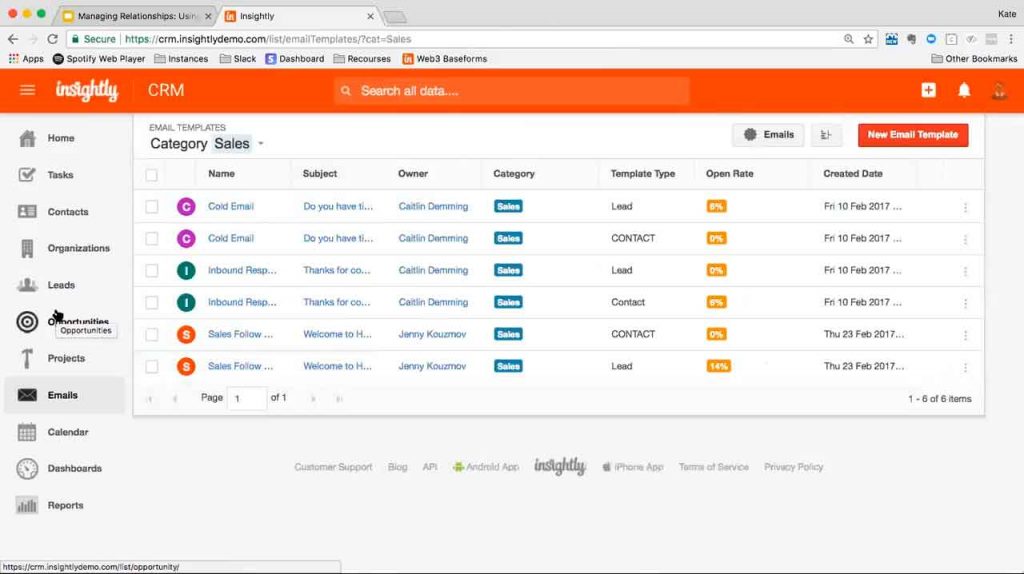
Use Insightly to get your entire team on a uniform management tool.
Here’s something interesting…
Insightly emulates a user interface like that of Facebook and modern-day Software-as-a-Service (SaaS) solutions. So, it’s user friendly and easy to get the hang of.
You can find the navigation on the left side of your screen. The CRM’s logo is by the universal search button.
When you click on the navigation ribbon, you can access Contacts, Tasks, Leads, Projects, Calendar, Emails, Reports, Opportunities, and Dashboards.
Easily navigate between sections and resize windows quickly without experiencing any of the lags common to web services.
Also, click the + icon to your right-hand side. You’ll gain access to features like Add New Contact, Add New Task, Add New lead, Add New opportunity, and Add New organization.
By clicking on the Home Section, you’ll see your CRM state at a glance. Its engaging dashboard with colored graphs and widgets will reveal your custom fields, customer data, sales pipeline, and others to give you a hang of your CRM situation.
As if that’s not enough…
… use Insightly to filter feed by user or activity type. Also, choose the custom field to use as filters.
Insightly is straightforward. Its architecture will place every user in your team on the same page.
To examine the intuitive and innovative CRM software, use the free trial or free plan that Insightly offers. It’s simple to get started, and they also offer a free two-week trial to see if you love their innovative and intuitive CRM.
Ease of Use Rating
Sales
Many small businesses now take customer service seriously. Customers seek relationships beyond transactions.
So, you need a CRM that can tailor standard sales processes, opportunities, lead, and contact management using page layouts and custom fields. You can also create new custom apps, custom objects, lambda functions, and calculated fields using Insightly.
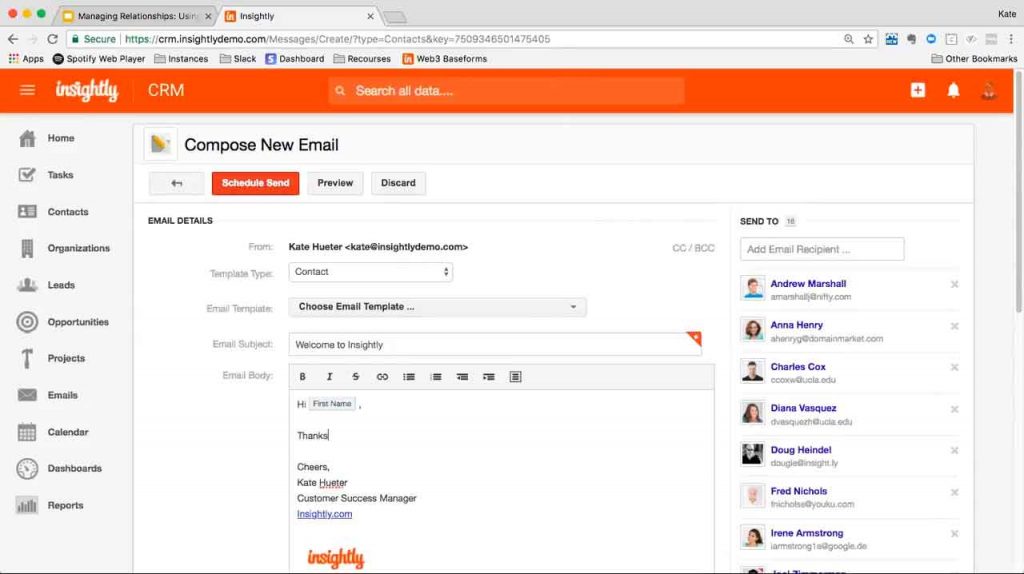
Look at this…
Insightly CRM allows sales teams to add more leads via business card scanning or sales pipeline management.
This CRM offers a highly customizable sales funnel, which helps you keep track of deals. Use clicks and drags to navigate the entire sales process.
There’s every likelihood to recommend Insightly to other small businesses when you see how much its sales funnel will do for you. Insightly CRM software comes with a sales funnel that allows users to create automated activity sets.
These task lists are there to help keep track of activities with every customer, so you’ll know exactly where each deal sits within each pipeline stage.
Lead routing information technology also enables routing each lead to the right sales team member.
With Insightly CRM, lead management becomes easy since you can view the entire process on your dashboard. You will see the history of phone calls, emails, meetings, and tasks that your sales team has had with each customer.
Guess what?
Insightly takes project management a notch higher. Once deals are closed, the CRM software converts them to projects, ensuring that you keep your promise to your customers.
So, you can clarify order details, set milestones, examine inventories, and assign tasks automatically. Your delivery team will then use the information on the Insightly mobile app from their location.
To remove redundancy and create loyal customers, you need Insightly CRM.
Sales Rating
Marketing
The dream of small businesses and medium-sized businesses is to make customers out of prospects.
Insightly CRM will help you build customer relationships with both existing and new customers. The innovative management tool will set campaigns in motion and use advanced analytics to track your marketing progress per month, per user, and in real time.
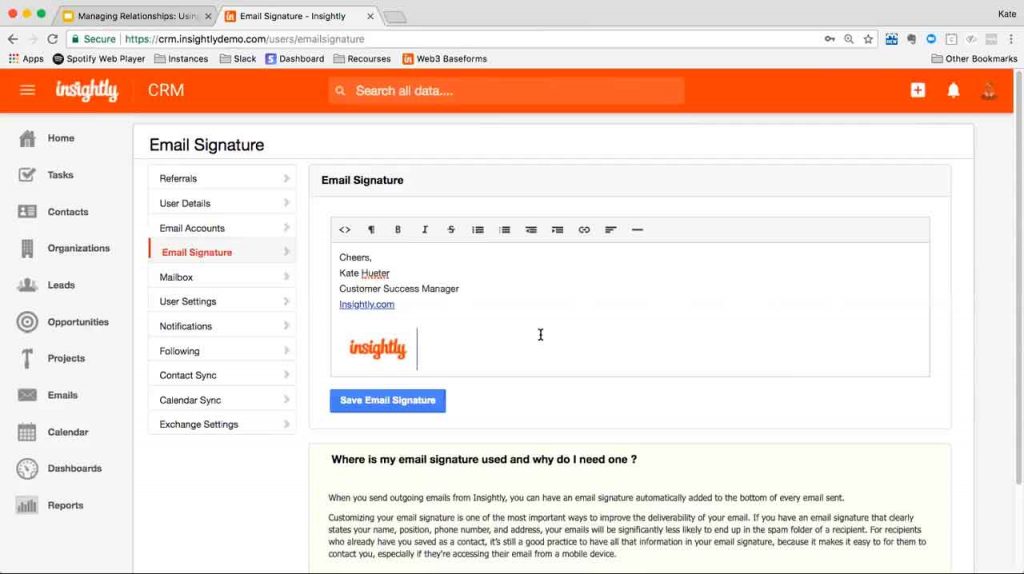
This collaborative CRM will also streamline your marketing into funnels and a pipeline.
With just a few dollars per month or per user, you can readily send and track emails to prospects without any IT-related hassle.
That’s not all…
It’s worth considering Insightly CRM’s email marketing features too. The CRM’s email templates and the ‘drag and drop’ feature on the email builder will help your workflow automation reach more people.
With the bulk email feature, send an email to multiple persons, and track the emails you send them.
Insightly will tell you whether or not your prospects open the emails or click the added links, so you can strategize how else to reach them.
Marketing Rating
Reporting
Insightly has powerful reporting features. With a series of dashboards designed to give you an overview of your business and current deals, you can be sure to make the most of your money’s worth.
Customize your dashboards to get a detailed view of how different sales teams are performing and whether or not they’re meeting sales targets.
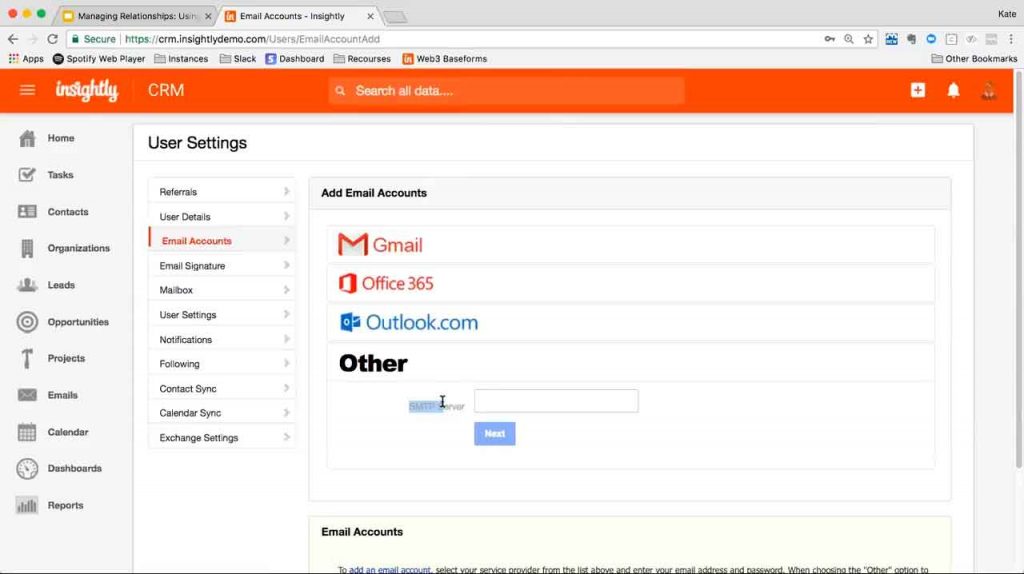
While testing the Insightly CRM, we were able to monitor the outcome of our sales and marketing efforts.
The ‘drag and drop’ feature of Insightly gave us a smart overview allowing us to explore various data trends and patterns.
Insightly users can filter reports on activities and opportunities by date ranges, tags, pipelines, or responsibilities. Some opportunity reports include Total Incoming Opportunities, Opportunity Category Breakdown, Value of Opportunities, Opportunity Stage Report, and Reasons for Losing Opportunities.
Create a custom report by clicking on a type of report. You’re allowed to create reports from an outside tool. You only need to export your records. exporting your records outside tools, too.
You’ll like this…
Use the Insightly CRM API key under User Settings to connect to a free Microsoft Power BI tool. This seamless integration will add in-depth analytics to Insightly’s reporting.
It will also fetch your CRM data to populate your dashboard with data on opportunity forecasting, task completion, and win rate value.
Reporting Rating
Customer Support
The Insightly CRM gives all users online support, even if they’re on a free plan. Users can access resources like articles and tutorial videos that familiarize them with Insightly features. They’re also great for guidance, training, and troubleshooting.
Signing up on Insightly will give the user an access to a community of Insightly CRM users that will assist them and share best practices with them.
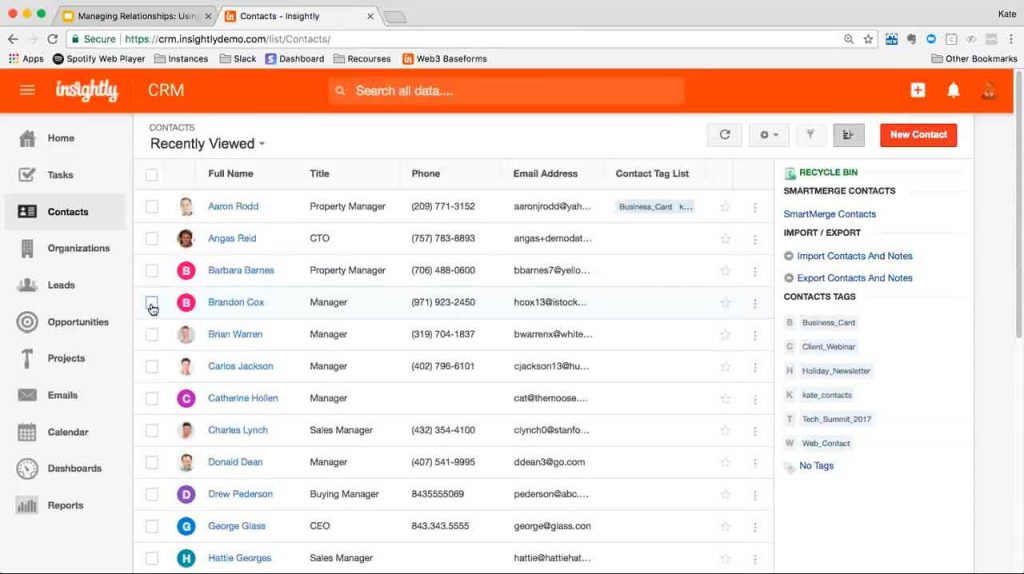
Insightly’s customer support includes webinars and in-depth video tours from the CRM’s Customer Success Team.
Remember this…
While Insightly gives online support to every user, you also get email support as a paid user.
With subscriptions made per month, you will receive customer service from Insightly’s ticketing system. Between 8 am and 4 pm Pacific time, you will receive email support Monday through Friday.
For a support ticket, sign in to Insightly’s Help Centre. You can create one through your registered email address.
Click Contact Us to enter the details of the issue. You have the option of attaching files too.
After emailing you a confirmation, the team will attend to your issue and follow up via email.
You can pay for customer service separately.
Users on a Premium support plan gain additional ten training sessions each year, while the Ultimate support plan will give you priority phone support within an hour of email responses and 30 training sessions per year.
The Admin support plan – which comes with some thousands of dollars – will give your business endless training. You’ll also receive help from Insightly’s development team to customize your platform.
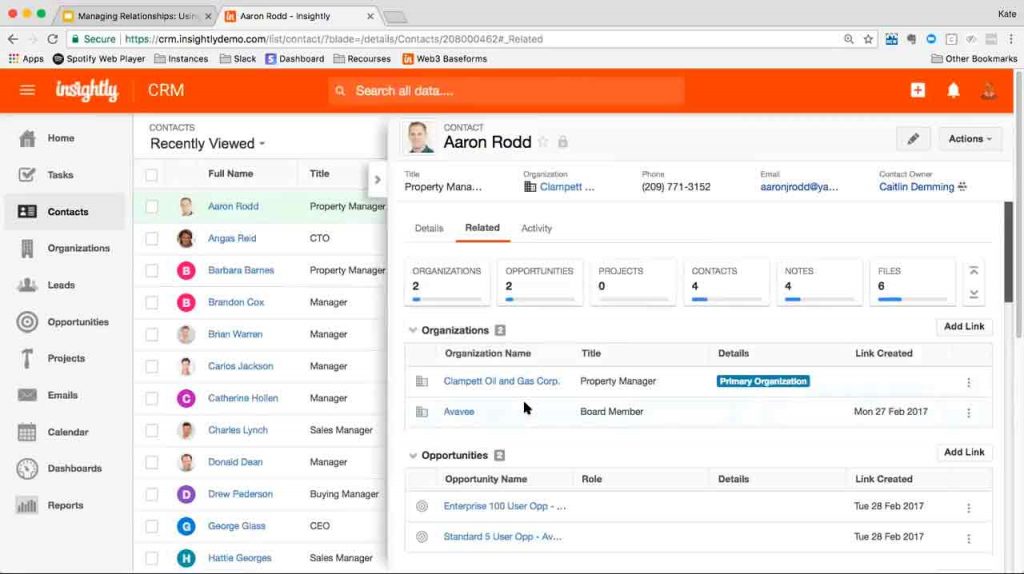
Customer Support Rating
Frequently Asked Questions (FAQ’s)
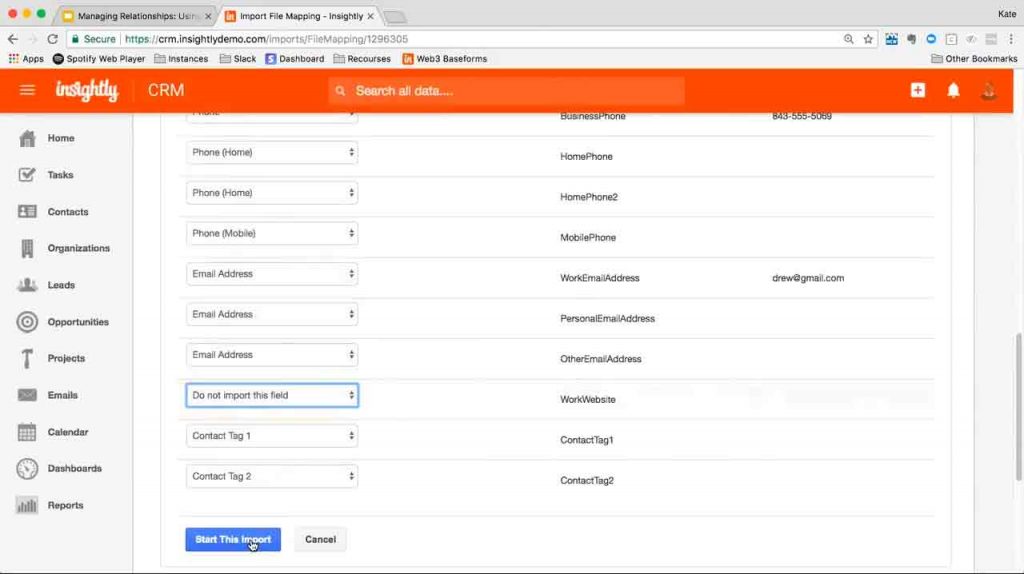
1. Is Insightly CRM for free?
The Insightly CRM offers a free 14-day trial and a free version with limited customer management and task management functionality.
On the forever free version, you can have up to two users per month. As a user on this version, you’ll tackle projects like converting leads to projects, tracking leads, managing milestones, task management, and enjoy workflow automation.
To create an account, enter your full name and email address and create a password.
Several
Insightly reviews commend the CRM since you won’t need to provide your credit card information, which means there’s no pressure on you to commit to buying a paid version.
Also, you won’t be paying any hidden fees. After a trial ends or you no longer need the free version, your access to the account remains until the month ends. This lets you export your customer data safely.
But here’s something…
As expected, the free version of Insightly CRM is limited. You won’t access all the features in a paid version.
Small-sized businesses can only have up to two users per account.
You won’t get the option to customize your sales process, which may negatively impact your sales funnel.
Also, there’s no lead management, and you can’t send mass emails.
Still, you will relate better with customers.
2. How much does Insightly cost?
Insightly offers five pricing tiers. They are Enterprise, Professional, Plus, Basic, and Free.
But since Insightly’s free version is limited. You’re given the option to upgrade to a paid version with more comprehensive and effective management features.
You can pay for this management tool per user, per month, or per year.
Each plan provides features for support, integration, and security. Higher packages come with more extensive options of larger storage and special features.
For any package you choose, you’ll get distinct options.
On the Plus plan, you can collaborate with others across your company and work on any device to deliver projects.
For the Professional plan, you’ll further find and manage leads, sell more productively, and get the most out of Insightly through access to features like the Business Intelligence platform.
Users on the Enterprise plan can further model and automate business processes and build stronger customer relationships.
With only a few dollars per month, your sales teams can work better to bring you more sales.
3. What is Insightly used for?
Insightly is the most popular CRM for Google and Office 365 users. This management software is a great choice for teams across industries like manufacturing, media & communications, technology, and hospital health care.
Insightly keeps all your business and sales data secured by following single-sign-on protocols, GDR compliance, and more.
These data – including contacts, leads, events, projects, business reports, and sales opportunities – are at your fingertips to help your team speed up sales cycles and provide a top-notch customer experience.
Here’s more…
Insightly separates leads from contacts.
You can add information to your leads using custom fields. Meaning, each contact’s record of phone calls, notes, emails, and process data are all in one place.
As if that’s not enough…
… you can use them to direct your next line of actions with each customer and also integrate the CRM with other third-party apps and tools for file management, messaging, accounting, and emailing. Insightly’s open API, Lambda functions, and webhooks will allow you to synchronize data with other tools seamlessly.
4. Is Insightly a CRM?
Yes, Insightly is a CRM platform. Its reviews will show you that it’s one of the best customer relationship management solutions you can find on the market.
With over 500,000 users, the cloud-based CRM solution offers customizable dashboards that’ll let you keep track of your company’s sales progress.
Its features are useful for contact management, project management, and pipeline management.
Insightly’s versatility will give you an overview of your sales progress and general business level.
You will also find it easy to track deliverables, improve customer interaction, and collaborate with team members to increase your efficiency and productivity.
Insightly is accessible on Kindle, iOS, and Android. And it integrates perfectly with Google Apps & Gmail, Outlook, MailChimp, Evernotes, Office, and a whole lot of mobile apps.
The CRM’s plans include the Plus plan, Enterprise plan, and a free version developed to help startups and small businesses with customer management.
Our Final Verdict: Insightly Review CRM
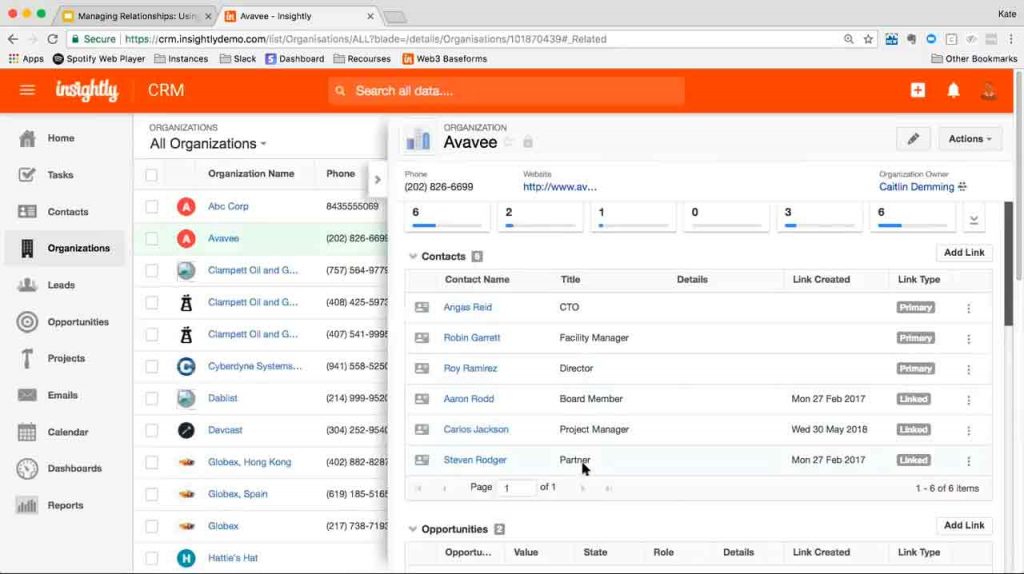
So there you have it – a review of one of the best CRMs for small businesses.
But hear us out.
Insightly’s advanced automation tools make it a front-runner in the CRM space.
Its topnotch sales management, contact management, pipeline monitoring, task management, and highly customizable interface combine to make it suitable for any small business that wants a bang for their buck.
Now, which will be on your shopping list?
Is it going to be Insightly, which we’ve confirmed has a range of functionality suitable for both small and larger SMBs?
Or will it be any of the other best CRMs that we’ve tested, reviewed…
… and found to be the best?
You simply can’t go wrong with Insightly. How about we end with that?
Our Final Verdict Rating
Conclusion: Insightly CRM
We’ve done the hard work testing and putting this review together. Now, we hand over the baton to you to make your choice.
Will it be Insightly CRM that comes on top of our list as most suitable for Larger SMBs?
For unrivaled customer support and an extraordinary customer experience that attracts more sales, you need Insightly.
The CRM is highly capable of workflow and lead management.
And its low-cost features will scale your business.
See owner reviews and check out current prices by clicking on the link below.
RELATED: Keap CRM Review
![Ontraport CRM [Definitive Review] [currentyear] 2 Ontraport CRM [Definitive Review] 2024](https://www.insiderbusinessschool.com/wp-content/uploads/2020/12/Ontraport-FI-768x461.jpg)
![13 Best CRM for Small Business ([currentyear])<br> [Definitive Guide] 3 13 Best CRM for Small Business (2024) [Definitive Guide]](https://www.insiderbusinessschool.com/wp-content/uploads/2020/11/13-best-crm-fi-768x461.jpg)
![Active Campaign Review: </br> [Definitive Guide] [currentyear] 4 Active Campaign Review: [Definitive Guide] 2024](https://www.insiderbusinessschool.com/wp-content/uploads/2021/04/Active-Compaign-FI-768x461.jpg)
![Keap CRM Review [Definitive Guide] [currentyear] 5 Keap CRM Review [Definitive Guide] 2024](https://www.insiderbusinessschool.com/wp-content/uploads/2021/04/Keep-FI-768x461.jpg)
![Zoho One CRM Review [Definitive Guide] [currentyear] 6 Zoho One CRM Review [Definitive Guide] 2024](https://www.insiderbusinessschool.com/wp-content/uploads/2021/04/Zoho-FI-768x461.jpg)